Details
The details component, in essence, is a list of keys and values that describe the object in its scope. When an open or planned task or appointment is selected, the details component is updated automatically and shows more information of the selected record.
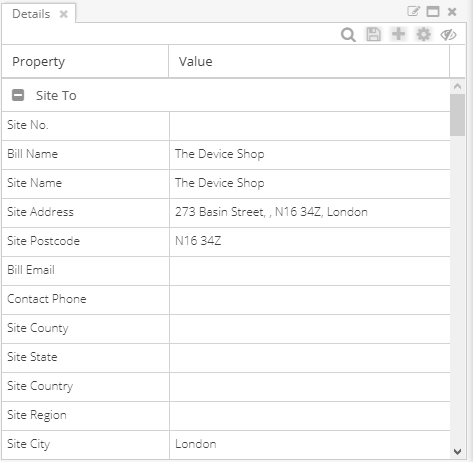
The details grid aims to show more relevant information about the record as a list, where the "Property" column indicates the field and the "Value" column is the actual value. This implies that the "Property" column will not change during the session. In contrast, the "Value" column will most likely vary for every record.
It is up to the administrator to decide on what "relevant information" means for his team. In the pane layout setup, there are many fields to choose from. Depending on the administrator's pane layout configuration, this may become a large list. It often happens that not all properties have a value. To filter out those empty records, the fifth button in the component's toolbar provides a toggle button to show or hide empty rows.
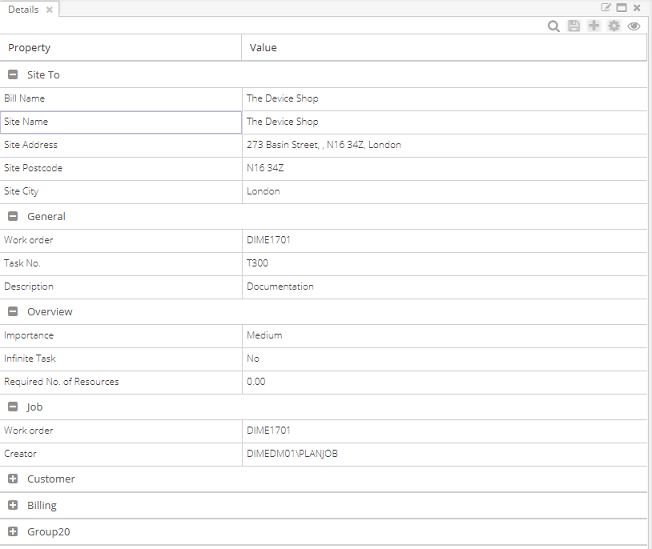
State
This component has limited state support. There are two columns and neither can be configured (i.e. sorted or filtered) so its functionality is limited to the hide/show empty records button.