Details
In this setup view, the layout of the "Details" component is defined. This component shows detailed information of the job, task and appointment of the selected open/planned task or appointment in their respective components.
The pane layouts setup view contains two trees:
- Fields tree: grouped per entity type, this contains all the possible fields that can be displayed in the details component
- Details tree: this is the definition of how and what the details component should display.
Here is an example of a pane layout setup:
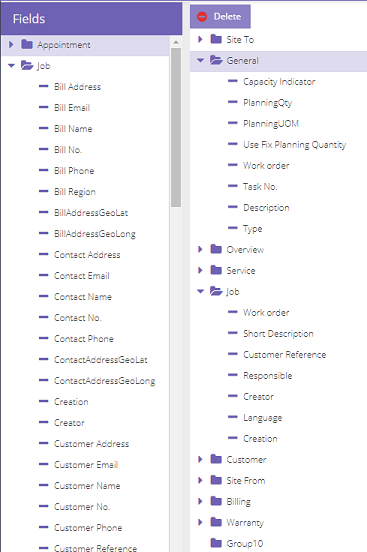
And here is how it is reflected in the details component:
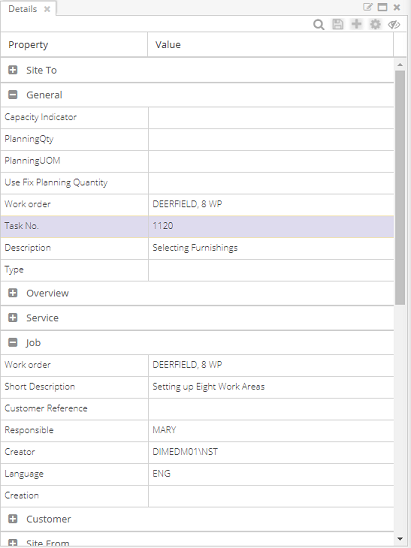
Adding fields
Fields can be arranged in a few different ways:
- You can drag and drop fields from the fields list to any of the groups in the details pane on the right.
- In the details tree, you can also drag and drop fields to change their position in a group or to move them to another group.
- You can also drag & drop a group to change the position of groups.
- To remove a field from a group, select the field and click the delete button. When clicking the delete button after selecting a group, all fields in that group will be deleted.
Localization
The captions for the groups and fields are managed in the translations setup.