Localization
The localization view allows you to customize Dime.Scheduler by specifying the captions of fields in all the languages that are configured by the administrator.
Translations
Even though Dime.Scheduler comes out of the box fully localized, industry terms were intentionally left out. To tailor the application to the organization's business, captions can be used to override the default translations for fields and grid columns (among others).
As an example, Dime.Scheduler has a series of free fields on the task and job entities. This may not mean much to users, so administrators can solve this by setting a caption for that particular field. Instead of seeing "Free Text 1" in the task grid, users may see "Customer Invoice Reference" instead while the underlying data connection remains the same.
To create a caption, browse through the list and select the field you want to translate/change captions for. The list of captions for the selected field will immediately be displayed in the "Captions" pane on the right-hand side of the view. A caption can have as many translations as there are (configured) languages in the application.
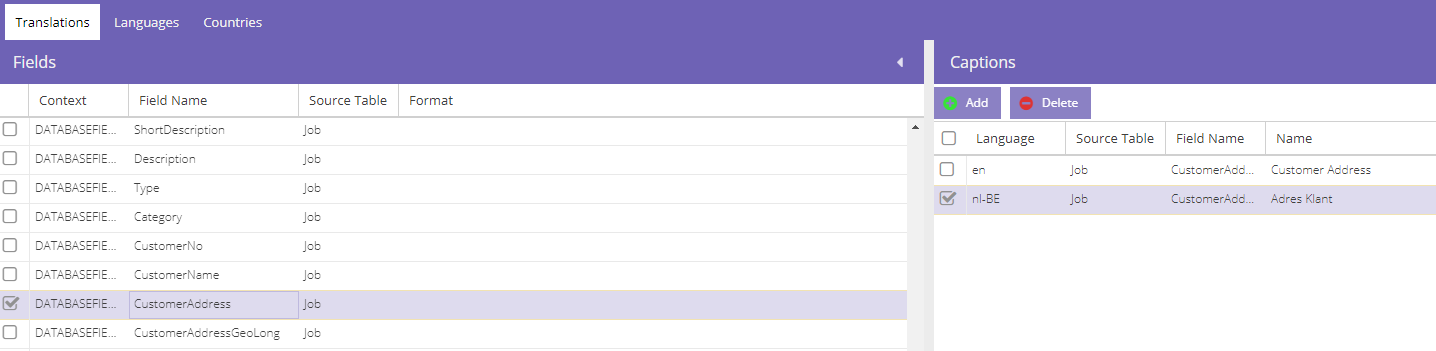
The "Context" column shows the different types of translatable fields. Most common used contexts are:
- DATABASEFIELD: fields shown in the different grids in the application and the Task Details panel.
- TARGETPANEGROUP: the groups in the Task Details panel.
- APPOINTMENTFIELDVALUE: sections and field created in the Appointment Templates settings page.
Formatting
Dime.Scheduler's fields have various data types. Most of them are quite common and well understood, like text, number, date, etc. With the formatting option you can specify how values are shown to the user for each of these fields.
In what follows are the supported format options for the different data types which can be entered in the "Format" column of the "Fields" grid in the "Translations" tab.
Date and time
| Format | Description | Example returned values |
|---|---|---|
| d | Day of the month, 2 digits with leading zeros | 01 to 31 |
| D | A short textual representation of the day of the week | Mon to Sun |
| j | Day of the month without leading zeros | 1 to 31 |
| l | A full textual representation of the day of the week | Sunday to Saturday |
| N | ISO-8601 numeric representation of the day of the week | 1 (for Monday) through 7 (for Sunday) |
| w | Numeric representation of the day of the week | 0 (for Sunday) to 6 (for Saturday) |
| z | The day of the year (starting from 0) | 0 to 364 (365 in leap years) |
| W | ISO-8601 week number of year, weeks starting on Monday | 01 to 53 |
| F | A full textual representation of a month, such as January or March | January to December |
| m | Numeric representation of a month, with leading zeros | 01 to 12 |
| M | A short textual representation of a month | Jan to Dec |
| n | Numeric representation of a month, without leading zeros | 1 to 12 |
| t | Number of days in the given month | 28 to 31 |
| L | Whether it's a leap year | 1 if it is a leap year, 0 otherwise. |
| Y | A full numeric representation of a year, 4 digits | Examples: 1999 or 2003 |
| y | A two digit representation of a year | Examples: 99 or 03 |
| a | Lowercase Ante meridiem and Post meridiem | am or pm |
| A | Uppercase Ante meridiem and Post meridiem | AM or PM |
| g | 12-hour format of an hour without leading zeros | 1 to 12 |
| G | 24-hour format of an hour without leading zeros | 0 to 23 |
| h | 12-hour format of an hour with leading zeros | 01 to 12 |
| H | 24-hour format of an hour with leading zeros | 00 to 23 |
| i | Minutes, with leading zeros | 00 to 59 |
| s | Seconds, with leading zeros | 00 to 59 |
| O | Difference to Greenwich time (GMT) in hours and minutes | Example: +1030 |
| P | Difference to Greenwich time (GMT) with colon between hours and minutes | Example: -08:00 |
| T | Timezone abbreviation of the machine running the code | Examples: EST, MDT, PDT ... |
Combinations of any of the formats are accepted. For example, the format code "D – d/m/Y" will show "Mon - 08/05/2018" when the date is Monday May 8th 2018
Decimal
Numbers are much simpler compared to the date and time type. Even so, decimals can be rendered differently by its precision (the amount of decimal places) and the comma and thousand separators.
When defining the format, remember that a comma is the thousand separator and a dot is the decimal separator. The result of the formatted field will always show the separators based on the language/region that was chosen for the user.
Here are some examples for both English (US) and Dutch (BE) for the value 123456,789.
| Format | Description | Example returned values |
|---|---|---|
| 0 | Show only digits, no precision | 123457 |
| 0.00 | Show only digits, 2 precision |
|
| 0.0000 | Show only digits, 4 precision |
|
| 0,000 | Thousand separator, no precision |
|
| 0,000.00 | Thousand separator, 2 precision |
|
| 0.#### | Allow maximum 4 decimal places, but do not fill with zeroes at the end |
|
| 0.00## | Show at least 2 decimal places, maximum 4, but do not fill with zeroes at the end |
|
Languages
Dime.Scheduler supports - or can support - pretty much every language and can even support cultures. The existence and usage of a culture has a big impact on the formatting of dates and decimals. Dime takes care of most of the translations but they can be overridden by custom captions. The following languages are supported:
| Language name | Code |
|---|---|
| Bosnian | bs |
| Croatian | hr |
| Czech | cs |
| Danish | dk |
| Dutch | nl |
| English | en |
| Estonian | et |
| French | fr |
| Finnish | fi |
| German | de |
| Greek | el-CY |
| Hungarian | hu |
| Italian | it |
| Latvian | lv |
| Lithuanian | lt |
| Maltese | mt |
| Norwegian | no |
| Polish | pl |
| Portugese | pt |
| Romanian | ro |
| Russian | ru |
| Slovenian | sl |
| Slovakian | sk |
| Spanish | es |
| Swedish | sv |
| Ukranian | uk |
| Vietnamese | vi |
However, it is ultimately up to you to decide which languages to allow. This is what this grid is meant to do.
| Field | Description |
|---|---|
| Code | The locale code (e.g. 'en', 'en-GB', etc.) |
| Display Name | The name shown in language selection dialogs. |
| Show in menu bar | Select this field to show the language's icon or flag in the language selection on top of the menu ribbon. |
Besides exposing the available languages, you can choose to expose only specific locales. For example, en-GB will feel more natural to your users if they are based in the United Kingdom rather than the United States, where en-US is a better fit. It is important to understand that the locale will determine how users will see dates and numbers. A locale is a combination of a language code and a culture code. Administrators should be aware that "en-GB" will be different from "en-US".