Jobs
This view is dedicated to the geocoding of the jobs' addresses. All jobs in Dime.Scheduler are displayed in this paged grid.
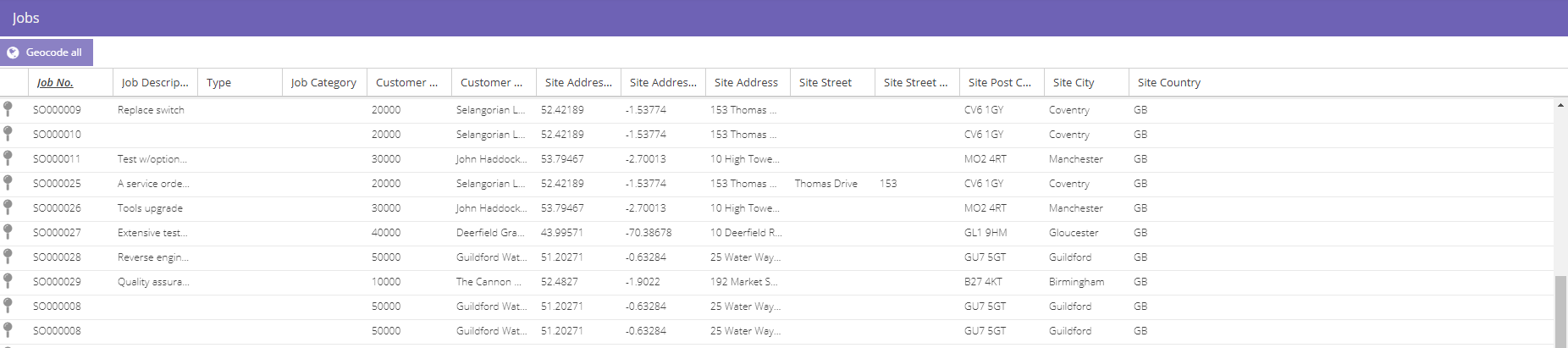
Geocoding
Beside the traditional functions like sorting, grouping and filtering, there is not much to do here. The only interesting thing to do here involve the geocode buttons. There are two types. One button on the grid's toolbar indicates to geocode all the jobs. This is the same function that is executed at night and loops over the data and tries to find the right coordinates. The second type is smaller in scope in that it only geocodes one job. Each row has a geocode button that looks up the coordinates of the job site address (if present).
Read more about geocoding here.
Data accuracy
Crucial in geocoding is the presence of accurate data. Even though the geocoding algorithms are quite clever, they cannot always reliably interpret the incoming data. The address "Papa John's Pizza, Rome" is ambiguous and may confuse the algorithm and thus may return coordinates for the Italian capital rather than the small city in Floyd County, Georgia in the USA. Therefore, it is always best to be as specific as possible and use international conventions like ISO 3166. To support administrators in the management of the country codes, the localization view is there to map localized countries to their ISO codes, which will improve the accuracy of the geocoding.