Experimental features
As per Dime.Scheduler's release policy, certain experimental features will be accessible to users, allowing us to collect feedback and make necessary adjustments.
Experimental features are turned off by default. All features flags can be managed in the corresponding section in the application setup.
For more information about upcoming features available in the sandbox environment, see the Roadmap page.
Travel time
Route and travel time calculation have been an integral part of the application since the very beginning. We have added new capabilities to incorporate the travel time in the planning on the planning board.
-
Select the trip by holding CTRL and selecting the appointments on the planning board.
-
Open the context menu and expand the 'Add travel time to selection' menu item:
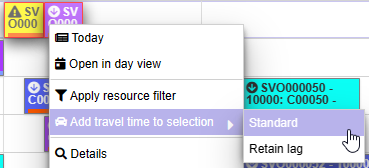
-
There are two modes you can choose from:
- Standard: the algorithm will first reset the idle time between appointments, and subsequently add travel time between the appointments.
- Retain lag: the algorithm takes the schedule as is, including idle or unplanned time in between appointments, and adds the travel time between appointments.
Zoom in and out in planning board
When switched on, you can zoom in and out on the planning board by hitting the CTRL key and zooming in and out with your mouse. This will change the view and date range according to the zoom level.
Alternating row colors
When switched on, all the grid-based components in the planning view will show alternating row colors.
Render category in background
When switched on, all grid-based components displaying appointment or task data will render the category color in the background of the rows.