Location tracking
Location tracking
The mobile app can also be used as a location tracker. Instead of using expensive and complicated devices, you can use the app to share your location with the planner in Dime.Scheduler.
To use the location tracker successfully (i.e. to push your location onto the map in the Dime.Scheduler web app), you will need to opt in to the advanced map license of Dime.Scheduler.
Configure tracking times
Location tracking is disabled by default. When enabled, you'll need to grant Dime.Scheduler the permission to always track your location. However, the app doesn't actually always track your location. It's just a requirement so the app can use the location services of your mobile device from the background.
The app will only send updates to Dime.Scheduler when the current time falls in the range that's in the middle of the screen, and when it isn't in the range of paused moments.
When you tap the caret icon in the middle of the screen, you can manage the schedule:
By tapping on the 'Pause tracking' button, you can add exceptions to the regular schedule during which the location tracker should not send updates:
Location services
Turn on location services
Always allow your location to be used by the mobile app. The app will ask for permissions automatically, but otherwise you can use the mobile device's settings:
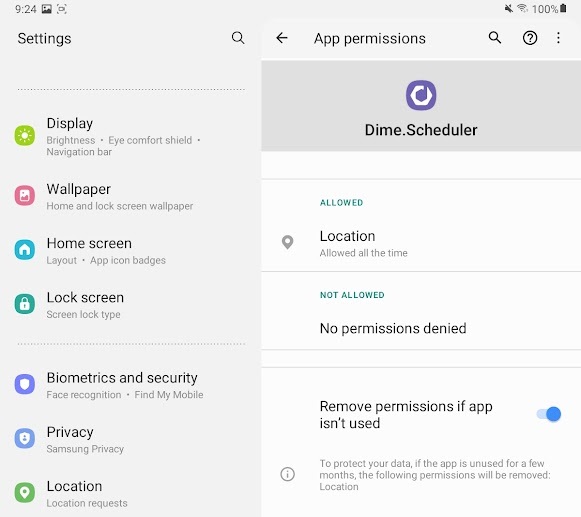
We remind you that the app does not actually track your location all the time, only during the times configured in the location tracking setup screen. The 'Always Allow' option unlocks the ability to track your location in the background, even when you're not using the app.
Background service
The app requests the mobile device to run the background service every 15 minutes. There is no guarantee that the device will dispatch the job, however. There are a myriad of variables which we cannot control, such as battery levels, memory usage, how often and how much you use the app, etc. Particularly iOS has a rather strict algorithm: not using the app for a day could lead to a lower score, and might even result in suspending the background service entirely until you use the Dime.Scheduler app again.
When used frequently, there should be no cause for suspending the app's background service.