Action URIs
What is an action URI
An action URI is a web request template that other applications are able to parse and execute. When invoked, the placeholders in the template are replaced by the values of the record in the action's context, and the web request is executed subsequently.
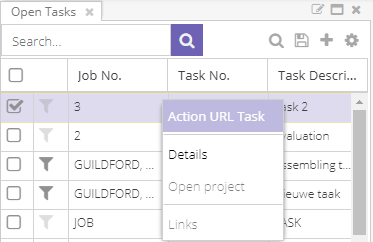
Just to give you an idea what an action URI could do, here are some examples that customers have done:
- Create new absences
- Create transportation orders from the generated route on the map
- Send e-mails and text messages
- Update the status of an order
- Check the stock level of the required components for the job
How to invoke action URIs
The following components support action URIs:
- Open tasks
- Planned tasks
- Planning board
- Map
- Route sequence
An action URI can be typically invoked via the context menu of the selected entity. The exception is the map, that operates slightly different.
To launch an action URI on a task in the map, select the pin(s) linked to the task you want to launch an action URI for and click on the anchor icon. A list will appear with all available action URI's to choose from. Thus, for tasks and pins on the map it is possible to select multiple items and launch an action URI for all selected items. This will launch one action URI for all selected items. This allows you to configure your back-office application to perform logic in a context where all items are available.
The caveat here is that action URIs for multiple items are only available when the selected items share the same Source App and Source Type.