Creating tasks
Creating a task through the Power Platform requires the existence of a job and a task in Dime.Scheduler. To learn why this is, check out this section.
In order to create a task, we need to have a reference to a job, which is somewhat the equivalent of a project or an order. A job holds references to customer info, contact details, addresses, etc. A task is the lowest unit of work that needs to be carried out. As soon as all the tasks have been completed may the job be considered finished.
The job holds general information of the project:
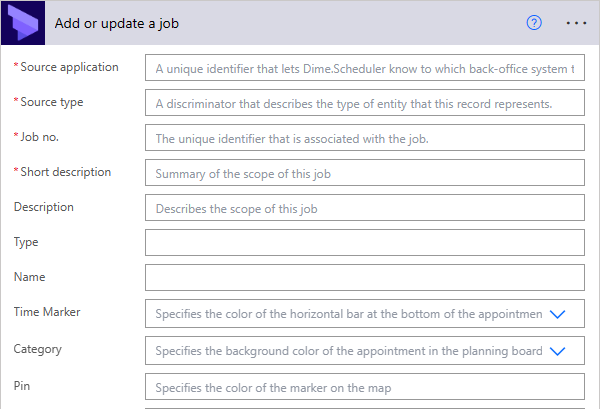
While a task holds information about the actual work that needs to be done:
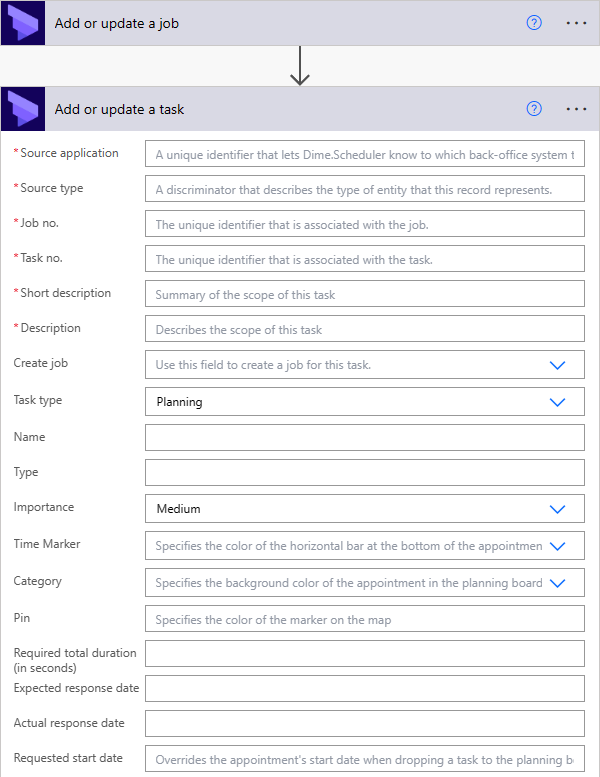
All the fields are documented here and here. It is worth mentioning that the task action contains a shortcut flag called Create job. For simple tasks that don't require an extensive set of fields that is exposed at the job level, this flag will take a number of fields to create a job automatically. A job will still be created, although implicitly and automatically.