Creating appointments
Creating an appointment through the Power Platform requires the existence of a job and a task in Dime.Scheduler. To learn why this is, check out this section. To manage both jobs and tasks through the Power Platform, check out the previous article.
In order to create an appointment, we need to have a reference to a job (the equivalent of a project), a task (the equivalent of an activity in a project), and a resource. As such, an appointment is nothing more than an assignment of a task to a resource that needs to be executed on a certain date and time.
You can clearly see this in the action on the Power Platform:
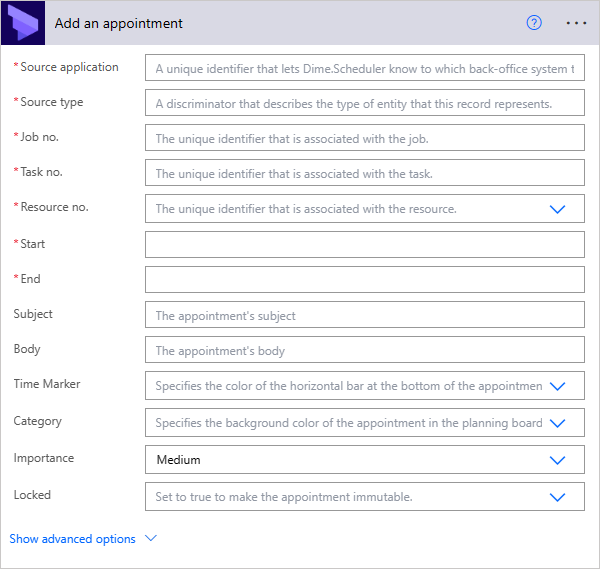
All the fields are documented in the developer manual.