Configuration
As far as configuration is concerned, you'll only need to add a connector to the setup in Dime.Scheduler. The URL should be publicly accessible and must be able to receive a POST request. By default the data is passed as JSON.
As an example, the webhook connector can be used to push appointments back to the Power Platform and everything that's connected to it.
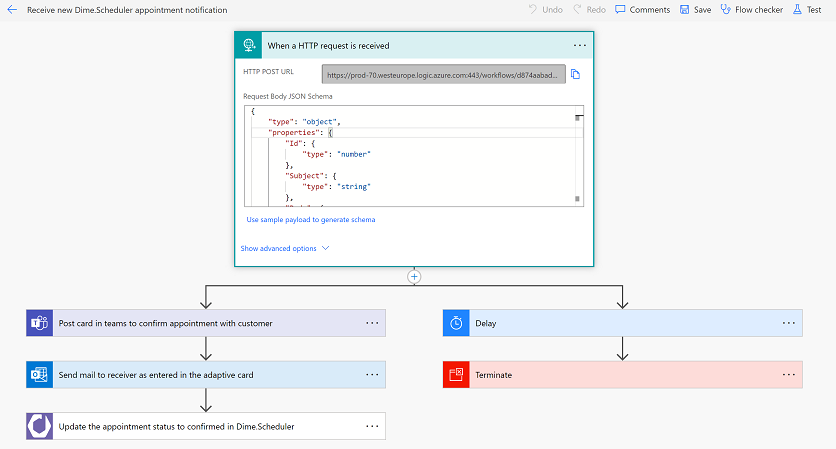
In the MBOC settings, you'll find that the HTTP POST URI is used:
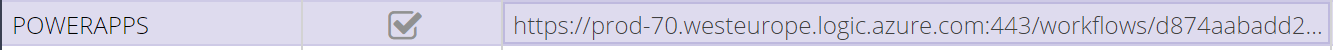
The entire appointment schema is published every time you do something on the planning board, so you'll have access to properties such as:
- Subject and body
- Start and end time
- Assigned resources
- The work item (task and job)
- Visual indicators
- Custom fields
- And more